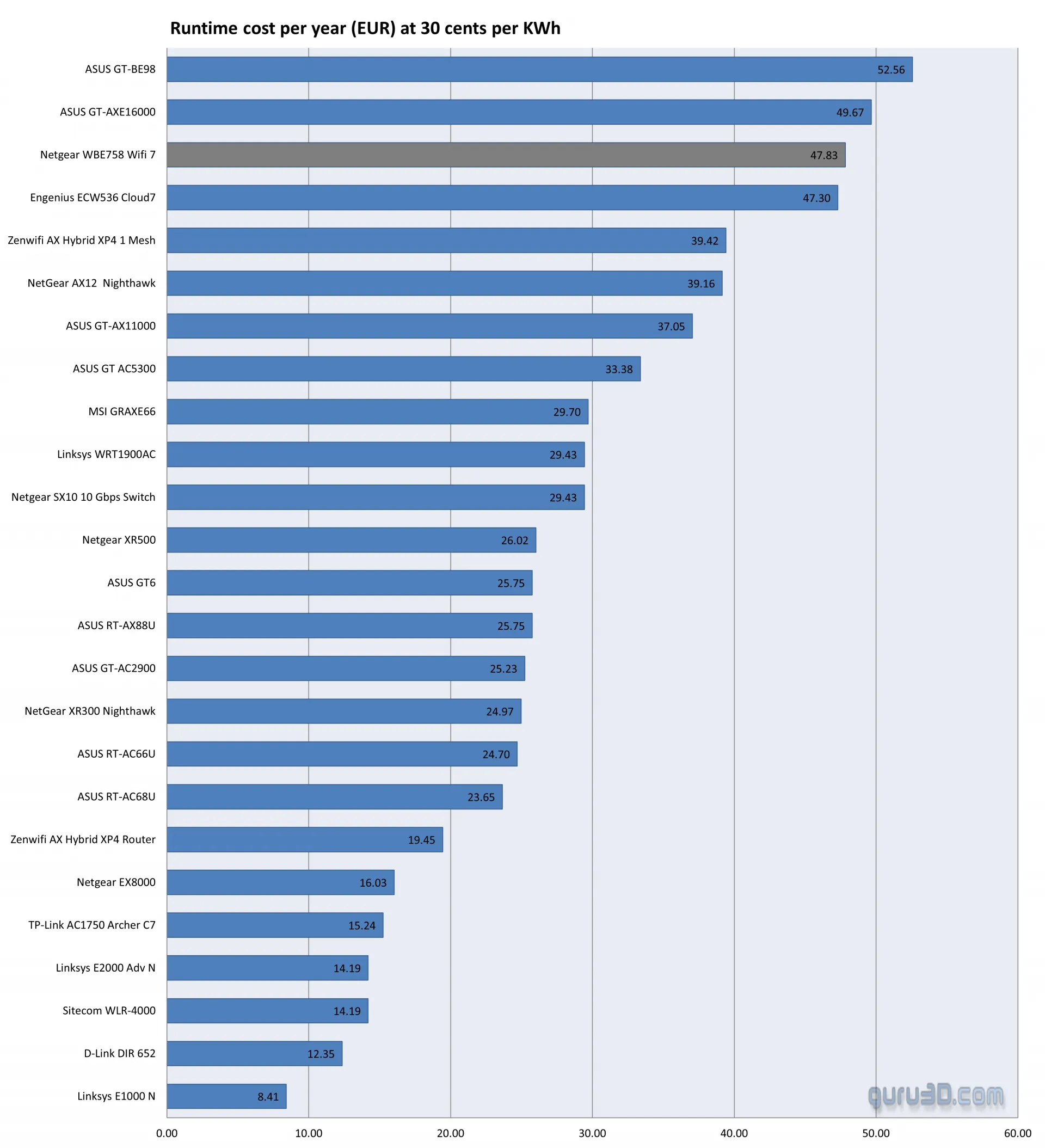Power Consumption - Wired and USB performance - Thermals
For the final series of tests, we examine, among other things, power consumption. It's a popular topic right now, with pricing in the EU soaring towards 30 cents per KWh. We measure utilizing a 10M distance setting, which means we test with an active WIFI connection (the throughput test). This is measured at the wall outlet with the aid of a power monitor that is accurate to a tenth of a Watt. This device measures the wall outlet and the router. The graph shows the power the router uses when sending data from a laptop to a client PC. Wireless features tend to use more energy than others. When the router is not in use, it uses about 14 watts of power and in use ~18 Watts. Of course, under massive load, these values can change.
I have also looked at idle performance where there is little to normal WIFI activity (say 2-3 PCs browsing the web), here your value is roughly 13-14 Watts. You can also enable a power-saving feature in the AP that allows for energy-saving mode, here the AP will revert to 1x1 connections if no connections are detected on the frequency band. Once connections are made it'll go to 4x4 mode. In that situation, we measured 9-10 Watts in that idle state.
Wired performance
A test that checks the performance of a LAN-to-LAN network shows that this router performs well when using the Ethernet jacks. You'll receive a a 10 Gbps ports, which we measure throughput on.
Thermals
When I picked up the unit felt warm during the operation. So that got me curious. Our thermal camera lets us take a peek at how hot the enclosure got. It remains warm but not hot, so no there won't be any thermal throttling under heavy usage of the device.
Acoustics
None, there is no active fan present in the device.